Todoist – My Setup
I’m a huge fan of the Todoist app for task management. It’s simple and configurable, so you can mould it to your needs … but where do you start.
I split my tasks into two broad areas; home and work. Within each (with slight name changes so Todoist sees them differently) I have sections:
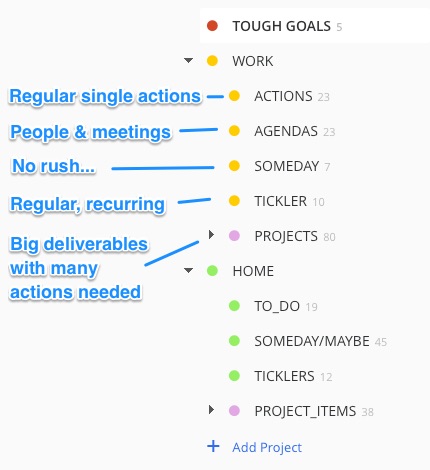
ACTIONS: are those one-off things that can be done in one go, like “Ring John to get deadline for the slides submissions”.
AGENDA: Many things don’t need to be done on a date but when you see someone. Why interrupt them, wait until you see them. I have a TODOIST TAG (e.g. @TEAM, @John, @Nicola) for each common meeting and person I work with, and I add these to agenda items. Whenever I’m going to see that person or planning for a meeting I can just filter on the tag.
SOMEDAY: Things I may or may not do.
TICKLER: All those repeating events like renewing car tax, approving purchase orders, claiming expenses. Everything here as a repeating dates like “every 30 days” so it shows up in lists when it’s time.
PROJECTS: Sub folders, one for each project, where all the tasks needs to complete the whole thing are listed. Importantly I TAG the next things to do with @next_action. This makes it possible to use filters (a powerful feature of Todoist) to create lists of tasks you can work from.
This is a great way to lay out the tasks, but what makes this really effective is using filters to list the actions you need to do. Read my other post to see how filters transform Todoist.
